When you think of online church, you might think of the events during 2020. During the pandemic, churches around the world needed a way to reach their congregations when they couldn’t be with them in person. Churches found ways to connect with their people creatively, and many realized just how important it is to be a church with a digital footprint.
But there are other benefits to taking your church online, too, like…
- When families are out of town, move away, or can’t make it to church.
- When parents want to know what their kids are learning or doing during service.
- To make church more accessible for families with disabilities that keep them from attending in person.
That’s what church ministry is all about, right? Connecting with people wherever they are to connect them with Jesus. So, if you’re looking to take your ministry online, here’s a formula to help get you started.
CHOOSE YOUR INVOLVEMENT
As much as you might want to, you can’t do everything. You only have so much time in your week to prepare for Sunday service, and you probably already have a mountain of tasks to conquer this week. To be strategic with how you bring your services online, you’ll need to choose just how involved you want to be. We’ve found there are three levels of involvement…
- LEVEL 1, SUPER EASY. This is for the weeks you don’t have much time (or energy).
- LEVEL 2, A LITTLE MORE EFFORT. For when you have a little more time.
- LEVEL 3, LOTS OF EFFORT. For the weeks you have lots of creativity and time on your hands.
Now, you don’t have to choose one level of involvement and stick with it forever. There are lots of things that can pop up throughout your week. If you decide to go all in on Level 3 planning, it’s okay to dip into Level 2 or even Level 1 when you need it. The reverse is true as well. If you want to make this really easy for yourself, that’s great! But maybe consider leveling up your online service around Easter, Christmas, and other times throughout the year.
The point is to find the teaching format that works best for you and your families. And if you’re using Grow Students Curriculum, we provide our teaching material in different formats that work great for each of these levels.
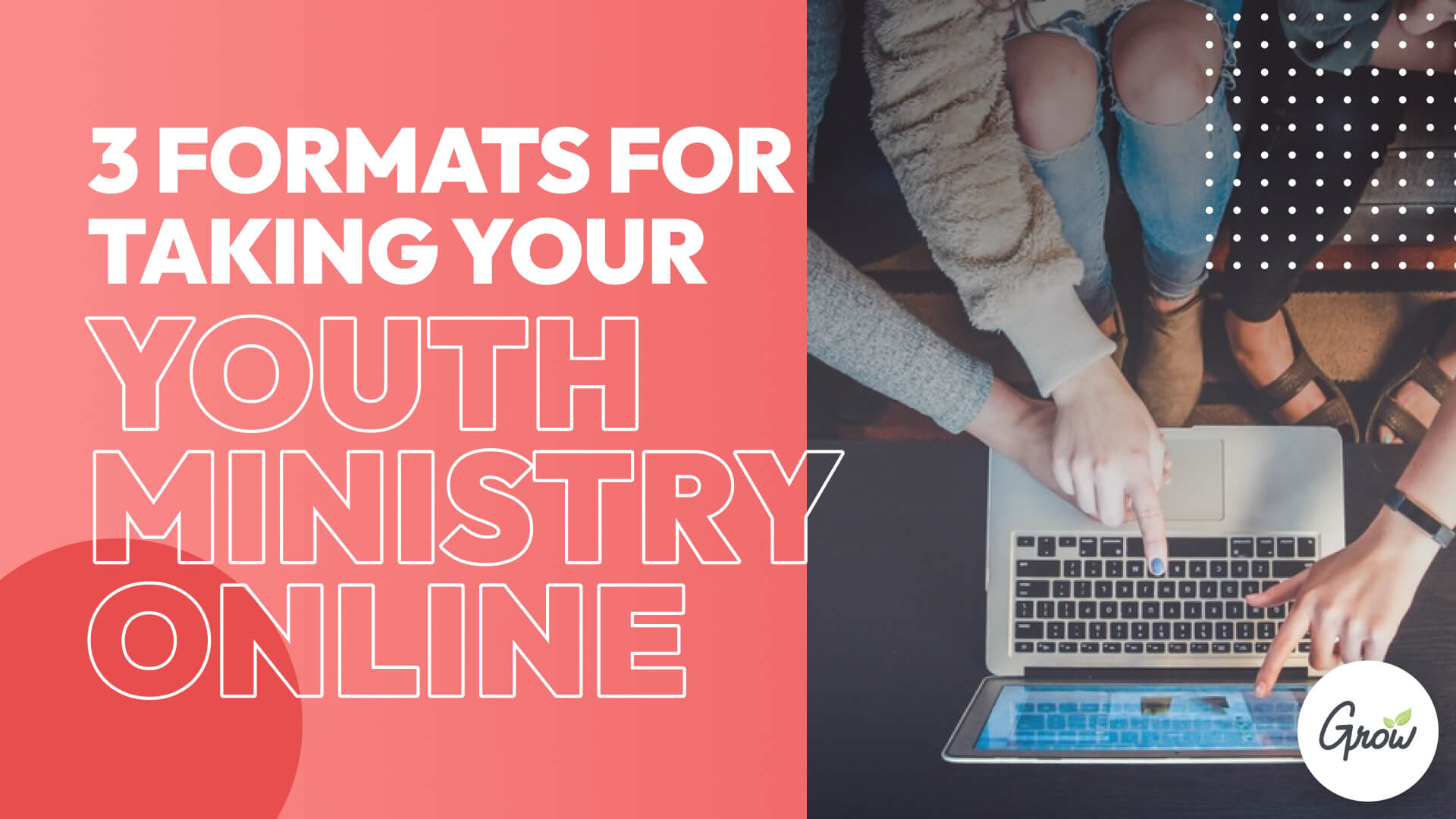
CHOOSE YOUR FORMAT
Now that you know how much time you have and how much energy you want to spend on this project, it’s time to choose your format—1-Minute Sermon, Sermon Video or a Video Call. The 1-minute sermon takes your entire teaching time and condenses it down to…one minute. The sermon video is just a brief five to ten-minute summary of your teaching. Finally, the video call is an interactive video conversation with you, your students, and your volunteers. So, considering the time available to you and the amount of energy you have to spend, choose one of these formats to take your ministry online.
1-MINUTE SERMON
Here’s what it could look like for you to take your 1-minute sermon online…
- LEVEL 1. Record and post your 1-minute sermon video.
- LEVEL 2. Record and post your 1-minute sermon video and include a few questions to lead a discussion through social media or a group text.
- LEVEL 3. Record and post your 1-minute sermon video and lead a devotional and discussion with a few discussion questions while on a video call or a live-stream on social media.
SERMON VIDEO
If you’re ready to publish your sermon videos online, here’s what that could look like…
- LEVEL 1. Pre-record and share a brief teaching video that’s around five to ten minutes long.
- LEVEL 2. Pre-record and share a brief teaching video that’s around five to ten minutes long. Be sure to include at least one visual, like an object lesson, video, or image, and a few questions for teenagers to discuss through social media, a video call, or group text.
- LEVEL 3. Pre-record and share a series of teaching videos, each around one to five minutes long. Share these short segments throughout the week, using questions to lead a discussion through social media, a video call, or group text.
VIDEO CALL
If you want to host a video call for your teenagers, here’s how you can get started…
- LEVEL 1. Host an interactive video conversation using three to five modules like activities, object lessons, questions, and stories, along with a few discussion questions.
- LEVEL 2. Host an interactive video conversation using five to eight modules and a few discussion questions, including at least one visual, like an object lesson, video, or image.
- LEVEL 3. Host an interactive video conversation using five to ten modules, a few discussion questions, a visual, and a time of reflection or response.
And remember, you don’t need to go all out each and every week. You might not have time to be fully invested in creating an interactive video call each week, but you might have the ability to invest in posting and creating 1-minute sermon videos every week. You could even create a schedule with a video call on the first week of the month and the 1-minute sermon or full sermon videos posted throughout the rest of the month. The point of taking your ministry online isn’t to fill up your week with hours of video editing but to create a bridge for teenagers who want to connect with Jesus and your ministry in new ways.
Plus, if you’re a Grow Students user, we’ve included all of the 1-Minute Sermon videos, Small Group Guides, and Sermon Guides for video calls you need to take your ministry online. We’ve made it easy for you to post the 1-Minute Sermon videos, use our scripts in the Sermon Guides to create your own videos or lead a video call using our Hybrid Guide that blends teaching, discussion, and our other modules.
And if you’re not a Grow Students user, but you want to take your ministry online, then check out our free trial. When you sign up, you’ll get a sample month of curriculum that includes everything you need to take your ministry online. Not only will you get the Sermon Guides and 1-Minute Sermon videos, but you’ll also get parent and volunteer emails, parent and volunteer devotionals, graphics, hacks for teens with disabilities, and more.
Let us help you take your ministry online with a free trial of Grow Students curriculum.
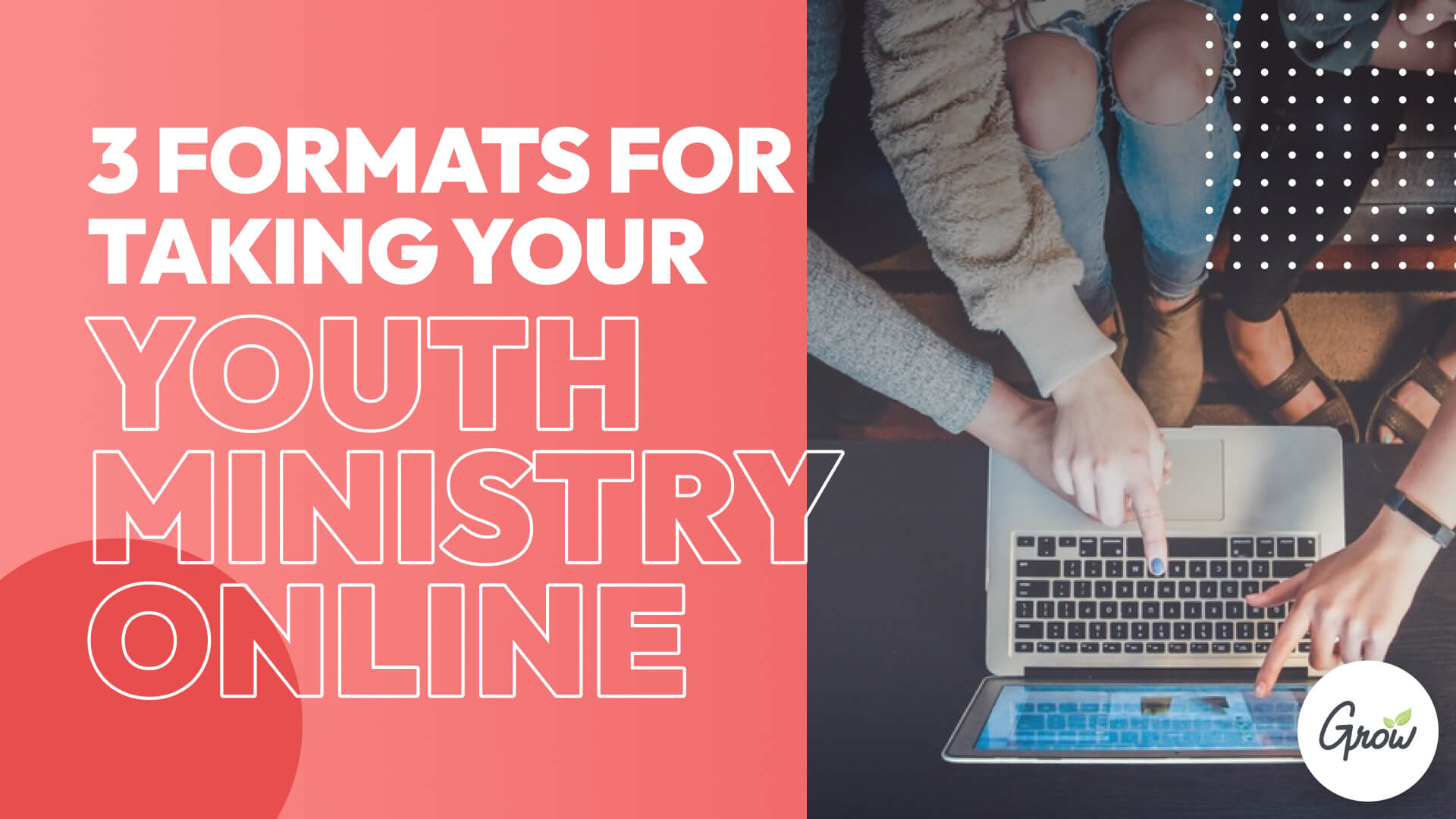








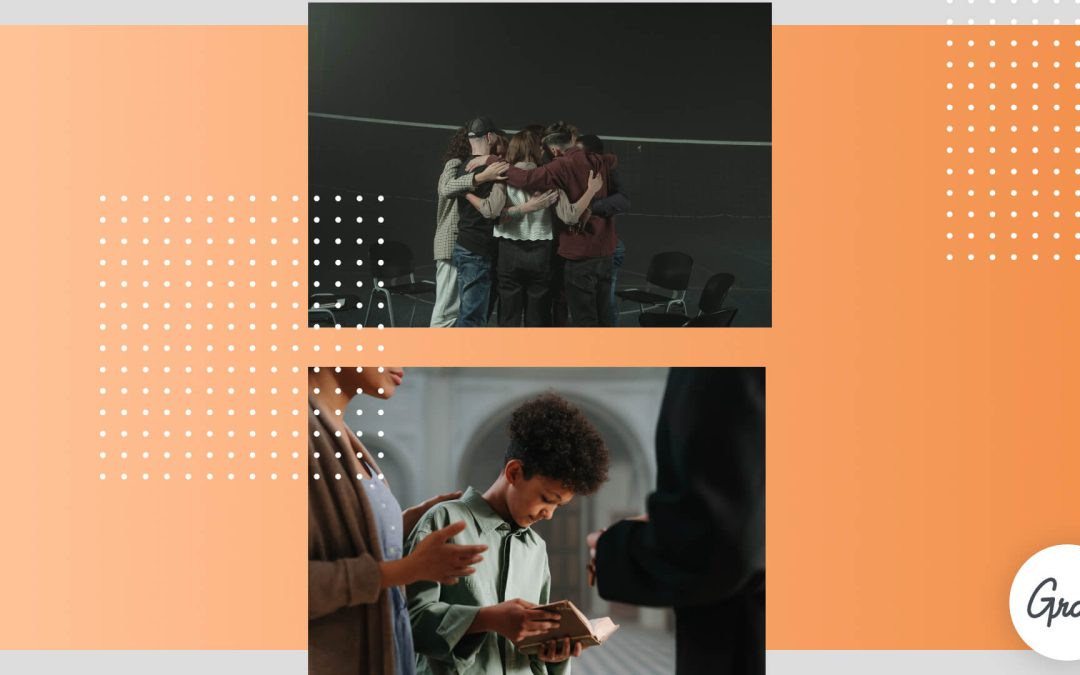
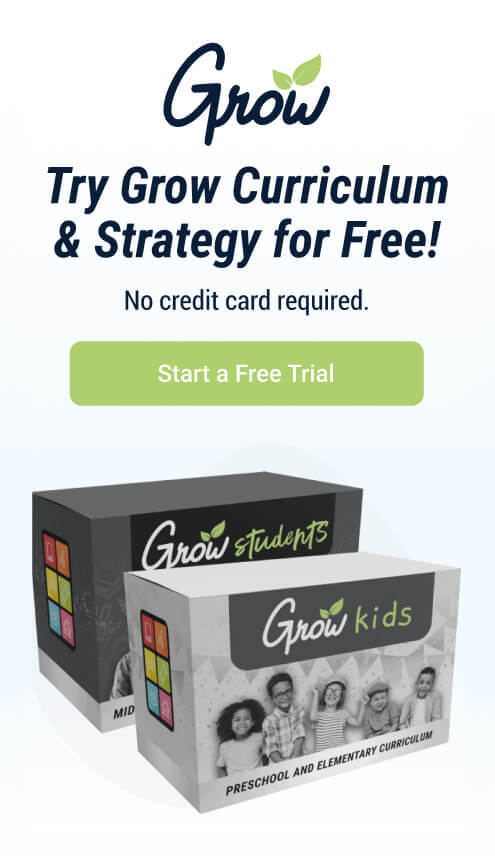


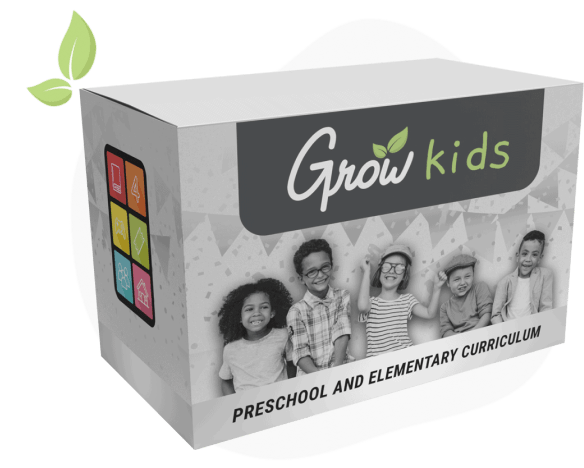

In this post, here’s what we’ll cover: